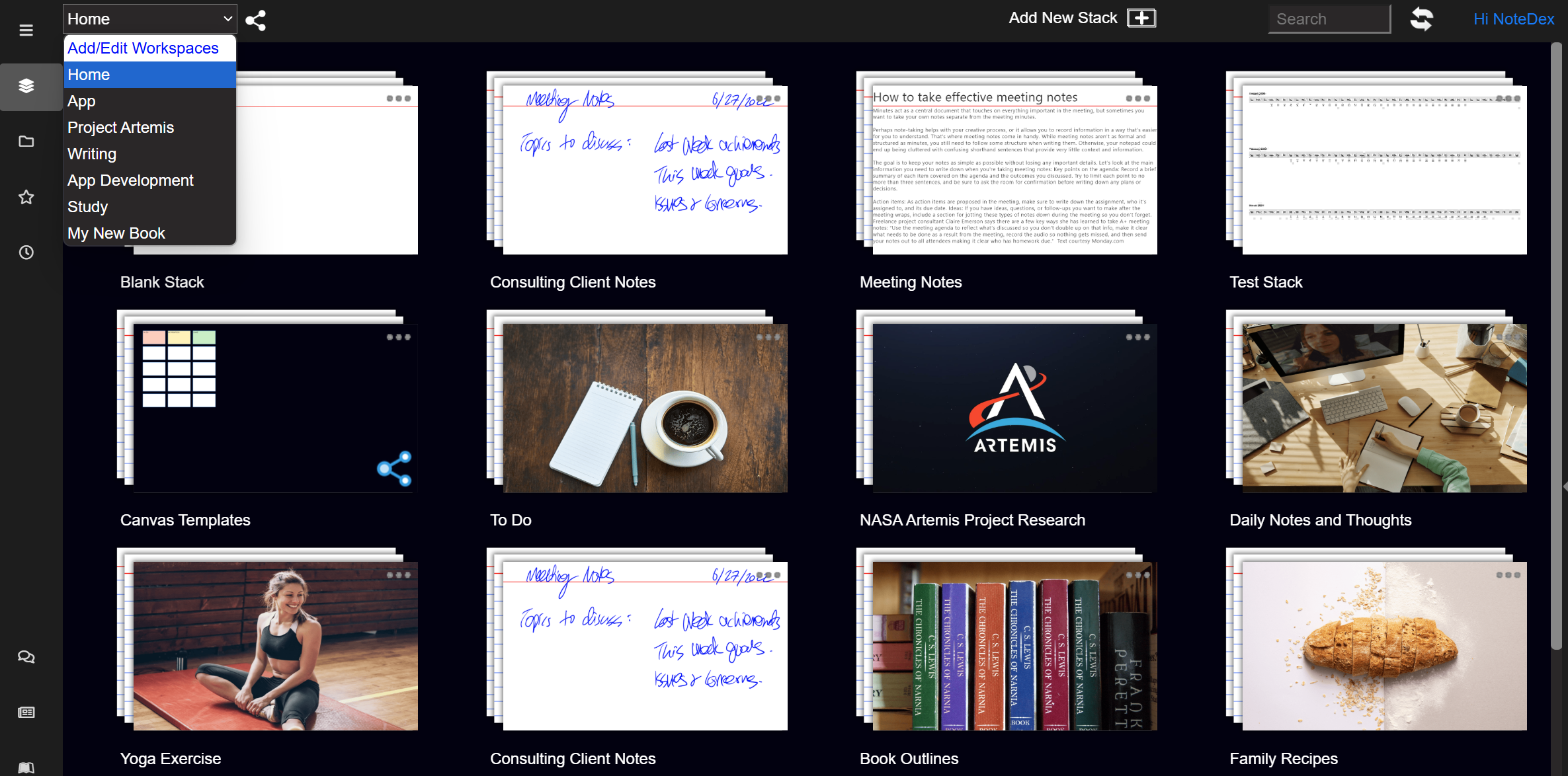A common question we get asked is what is the difference between a Group and a Stack.
Let's run down all the different ways a card can be organize in NoteDex.
A Card is the smallest item in NoteDex - it is where you capture your information. A Card can contain text, images, or even digital ink.
A Stack contains all your Cards. When you use NoteDex you typically create a Stack and then create Cards inside the Stack. You can think of a Stack as like a folder containing all your Cards.
A Group is a special organizing method inside a Stack which you can organize Cards with. Think of a Group like a Sub-Folder inside a Stack. You can have many Groups inside a Stack.
For example, if you have a Stack which is for writing a book - you might have a hundred cards inside a Stack. In order to organizre them better you could create Groups, and each Group could represent a Chapter. Then you would move the Cards into the Groups. See this article to learn more about Groups and how you can move Cards.
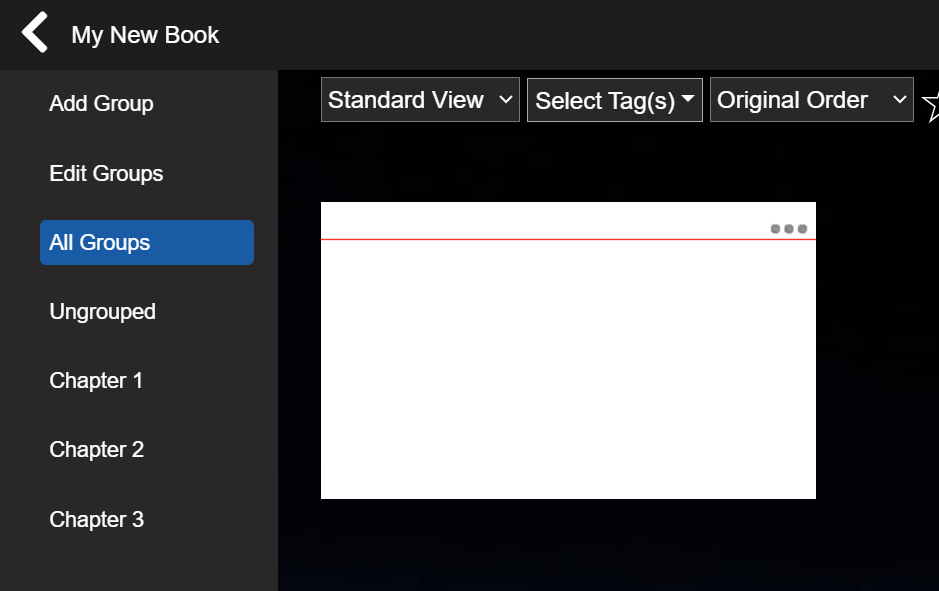
A Workspace is a collection of Stacks. When you start NoteDex it displays the 'Home' Workspace - and you can have one or more Stacks on the Home Workspace. If you want to create additional Workspaces, for example for different projects you are working on, you can do that. Click the dropdown in the top-left to add/edit Workspaces.